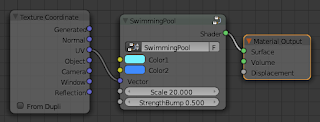Hoy voy a mostraros un material de tipo pintura metalizada de coches. Particularmente este me gusta mucho.
I thought in creating a node group for cars, with only one parameter: the color.
Yo pensé en crear un grupo de nodos para coches, con sólo un parámetro: el color.
And the node setup is as follows:
Y la configuración de nodos es como sigue:
Don't look for a detailed explanation of the glossy factor setup. Just I tested several options and that dot product shows an effect I liked. Apart from that, I used a double glossy mix, with the group color parameter and pure black. I wanted a dark color backwards.
No busques una explicación detallada de la configuración del factor de mezcla de los brillos. Yo sólo probé varias opciones y el producto escalar muestra el efecto que me gusta. Aparte de eso, he usado una mezcla de dos nodos de brillo, con el parámetro color del grupo y un negro puro. Yo quería un tono de color oscuro en las partes posteriores.
You can see this material in the Mike Pan bmw model (you can download it from blender cycles demo files).
Puedes ver este material en el modelo bmw de Mike Pan (puedes descargarlo de los ficheros demo de blender cycles)
You can download this an other car paint materials from blendswap.
Puedes descargar este y otros materiales de pintura metalizada de blendswap.
Bye
Hasta la vista












 .
.