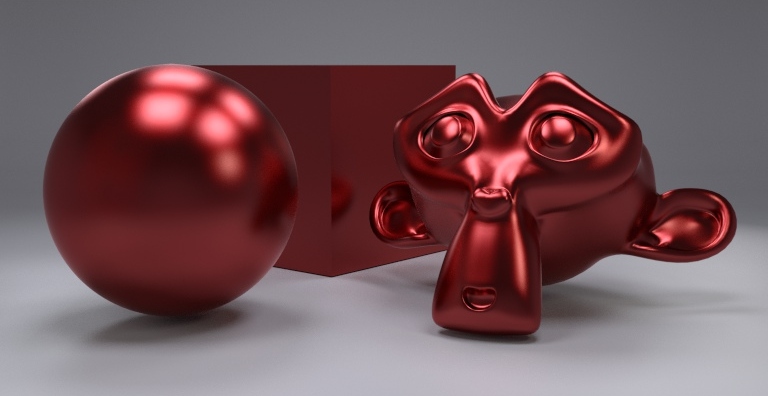Step 1: Just a glossy node. This is what you get if you plug a glossy node to de material output (roughness 0.1). There aren't highlights.
Step 2: It is a mix between the node before and another glossy node, now with white color. Highlights appear this time. This node setup will be the same for all the next steps. I'm only going to change the red glossy node for other nodes.
The result is similar to anodized metal, but I'm going to add more hues in next steps.
If you use a red diffuse node instead the red glossy one, you get a material similar to ceramic, not to metal. This is not the material I want.
Step 3: In next steps I'm going to change only the red glossy node shown in step 2. In this step I have only changed the color, using a bright/contrast node:
This scene is darker than in step 2.
Step 4: Similar to step 3, but using a positive bright value to get a clearer scene.
This scene is too much clear than in step 2.
Step 5: In this case I mixed the color from step 3 and step 2, in the same glossy node (rough 0.1). Both colors are mixed using a fresnel node. So the clear red will be use for fresnel output near to 1 and the dark red for output near to 0.
In general, the result is darker than in step 2.
Step 6: In this case I have mixed the color of step 3 and 4. As the step before, a fresnel node is used for mixing this colors.
In general, the result is clearer than step 2.
Step 7: In this step I'm going to mix the glossy nodes got in steps 5 and 6, using a layer weight >> facing as mixing factor.
The result is not bad, but I prefer a clearer material.
Step 8: I increase the facing factor to 0.3, to make the first glossy more evident.
A bit clearer. I think is better than step 7.
Step 9: Here I try another strategy: using a fresnel factor as facing value. So the the facing value goes from 0 to 1, using a fresnel of 1.45:
The resulting color is good. Now the material is more red and less dark. But it is too much glossy.
Step 10: I increase the roughness of the glossy nodes to 0.3.
This material is nice but is not what I'm looking for. It has lost its glossiness.
Step 11: I try again a fresnel factor for the roughness parameter. I want to change the roughness depending on the light and camera angle. I want the roughness has a minimum value of 0.1 and a maximum of 0.3. So I multiply the fresnel by 0.2 and add its result to 0.1. So for fresnel output equal to 1, roughness will be 0.3, and for fresnel output equal to 0, roughness will be 0.1. I use a fresnel value of 1.45.
As in step 9, the material is still too much glossy.
Step 12: I increase the last fresnel value to 2.0.
This is the final result.
I hope this brief guide help you to understand the anodized material.
Bye